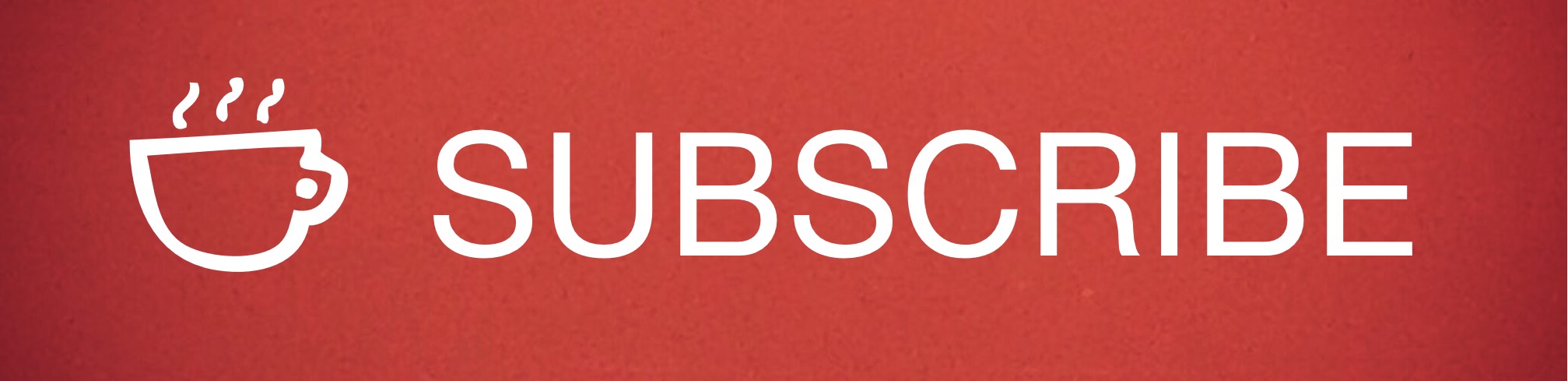Here’s how to find out, and what to do about it if the answer is yes.
Here’s how to find out, and what to do about it if the answer is yes.
Are you tracking your web host’s ability to keep your site up and running?
If not, we’ll show you how to monitor your site so you immediately know if it’s gone down.
What is a Web Host
A web host is a company like DreamHost, GoDaddy, Blue Host, or a host (pun intended) of other companies that house your website on their servers, allowing the site to be live on the internet.
Depending on the quality of your web host, and the type of hosting service you choose, you’ll either have a website that’s up and running most of the time, or your site may be down because of outages.
Why Outages Occur
We’ve seen outages occur mostly for two reasons:
- A client‘ site is hosted on a shared server (which means your site is on the same server as hundreds of other sites) and the shared server goes down. This can result in your site being down for a couple of minutes, or much longer. In the case of a shared server outage, there‘s nothing wrong with your site but it’s strictly a server issue.
- Your website is running too many plugins or integrations, causing you to use too much bandwidth — resulting in your site crashing on the shared server and having to reset. In this case, it IS your website that’s causing the site to go down.
What to Do About Website Downtime
Jetpack: First off, let’s get you set up to easily track when your site is down. The easiest way to do this (if you have a WordPress site) is to install a free plugin called Jetpack. This plugin has a lot of options available — some of which are good, and some of which not so good — but for our purposes here, we’ll be focusing on Jetpack’s downtime monitoring feature that alerts you (by email) whenever your site goes down. I highly recommend installing this plugin and turning on downtime monitoring.
Next, if you start to notice a trend of your site being down often, it might be worth talking with your web host to see if they can explain the problem, or possibly move you to a more stable shared server. Or, you can switch to a …
Virtual Private Server (VPS): According to DreamHost, our hosting service of choice, “a VPS is a premium hosting solution based on Solid State Drives (SSDs). DreamHost VPSs use Linux-VServer to create a ‘virtual machine’ that protects a user’s CPU and RAM resources from other users on the same physical machine. For example, on a shared server resources are shared by other users. On a VPS, these resources are more isolated which improves performance and helps to maintain stability.”
Long story short, you have more bandwith on a VPS, and you don’t have to share with others. The result? Very little downtime.
Yes, a VPS costs a few bucks more a month, and we highly advise using a web host like DreamHost or Blue Host (we’re not affiliated with them, we just like their dependability), which may also cost a little more than a bargain basement web host. I like to describe BlueHost as the Honda, and DreamHost as the Acura. Both are dependable, but DreamHost has a better UI, and their customer service chat (included in your subscription) is invaluable.
At the end of the day, if your site is down you could be losing business — so start monitoring site down time ASAP so you know what’s what!
Want more tips and insights from Cuppa SEO?