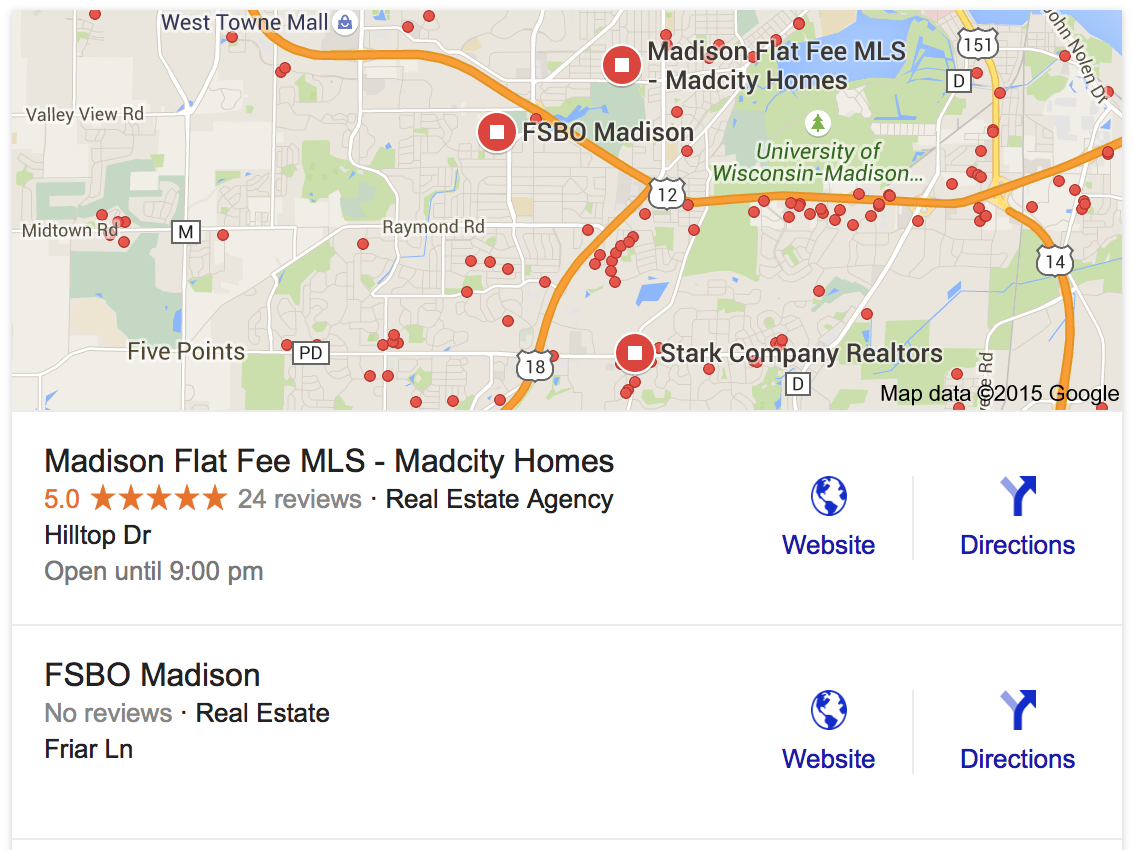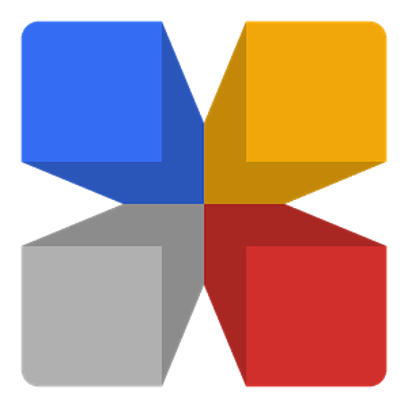 As Google+ diminishes in importance, much to the delight of many small business owners, it’s important to remember that Google My Business still plays a huge role in the success of the local business.
As Google+ diminishes in importance, much to the delight of many small business owners, it’s important to remember that Google My Business still plays a huge role in the success of the local business.
The problem is, many small business don’t even know what Google My Business is, and those who have set up a Google My Business page often have no idea how to optimize it for best results.
In this article, we’re going to answer three questions:
– What is Google My Business?
– Why is it important?
– What’s the most successful way to set it up?
What is Google My Business?
Have you ever searched for anything on Google, and received a listing that looks something like this?
This type of search result (the keyword phrase I used here was “real estate madison wi”) is what Google My Business is all about. In essence, it’s a tool that Google created to help small, local businesses get noticed within the region or reigions where they do business. As you can see, Google My Business works in conjunction with Google Maps in order to provide these local search results, which are based on the zip code of the person who initiated the search.
Why is it important?
There’s a lot that goes into where your business will rank on the list, but without a Google My Business page, you’ll be nowhere to be found. And since many people utilize these Maps results to choose what website they’ll actually visit, it’s imperative that your business be on the list when someone searches for what you do.
In fact, if you do a Google search, the maps results often come up above the organic search results. This means there’s a chance that the person performing the Google search will never make it past the Maps section to find your website — even if it’s ranked on page one.
What’s the most successful way to set it up?
Here’s a quick overview of what you’ll need to do:
- Create a list of optimal keywords that are relevant to your business.
- Next up is adding your business name and address. There’s a good chance Google will inform you that they’ll need to send a postcard to this address in order to verify its validity. Request the post card. If you have a home-based business, you may want to think about using an alternate address. The easiest way to do this is to talk to someone at your local UPS store who can set you up with a full address that isn’t associated with your home. Google My Business often shows an exterior shot of the business, and you don’t want it to be a picture of your home for a variety of reasons.
- Populate your contact info and hours of operation completely.
- You’ll be asked to choose a business category. You might not find an exact fit, but you’ll have to choose one that’s closet to what you do.
- Populate your introduction section with relevant, helpful content that contains some of the optimal keywords from the keyword list you created (Cuppa SEO can create a Keyword Report for you if you prefer). Your introduction section should be somewhere around 3,500 characters, but don’t exceed 3,800 as Google won’t allow it. Google is looking at this section to decide who you are and what you do, so give it good information and fully utilize the space Google has given you!
- Upload at least a dozen optimized photos (avoid stock photos if possible).
Complete every nook and cranny of your Google My Business page for the very best results.
One more note, it may take some time for your business to begin showing up in the Maps section. Check back every few days, and remember that if your website is optimized you have a much better chance of showing up on Google My Business!